
soundcore life note e manual
Welcome to the Soundcore Life Note E manual! This guide provides detailed instructions for setup, features, and troubleshooting to help you get the most out of your earbuds.
1.1 Overview of the Soundcore Life Note E
The Soundcore Life Note E offers a blend of powerful bass and clear high-frequency sounds, featuring 10mm dynamic drivers. Designed for balanced audio, it includes modes like Bass Booster for enhanced lows and Podcast mode for clearer vocals. With up to 8 hours of playtime and 32 hours with the charging case, it combines quality sound with long-lasting battery life and quick charging capabilities.
1.2 Key Features and Benefits
The Soundcore Life Note E boasts impressive features, including up to 8 hours of playtime and 32 hours with the charging case. It supports Quick Charge for 1 hour of playback with just 10 minutes of charging. Enhanced sound modes like Bass Booster and Podcast mode optimize your listening experience. Dual microphones ensure clear calls, while noise reduction technology minimizes distractions. Its water-resistant design and touch controls add convenience and durability to your audio experience.
Charging the Soundcore Life Note E
Charge your earbuds using a certified USB-C cable and charger for optimal performance. The Quick Charge feature provides 1 hour of playback with just 10 minutes of charging.
2.1 Charging Steps and Precautions
To charge your Soundcore Life Note E, clean the earbuds and USB port first. Use a certified USB-C cable and charger to avoid damage. Plug the charging case into the charger, ensuring the port aligns properly. Avoid overcharging, as this can reduce battery life. Keep the earbuds and case away from water and extreme temperatures during charging. Always unplug the charger when not in use for safety.
2.2 Quick Charge Functionality
The Soundcore Life Note E supports Quick Charge, offering up to 1 hour of playtime with just 10 minutes of charging. This feature is ideal for users needing a rapid power boost. Simply plug in the charging case using a certified USB-C cable and charger to activate Quick Charge. This ensures you can enjoy uninterrupted music or calls without waiting long for a recharge.
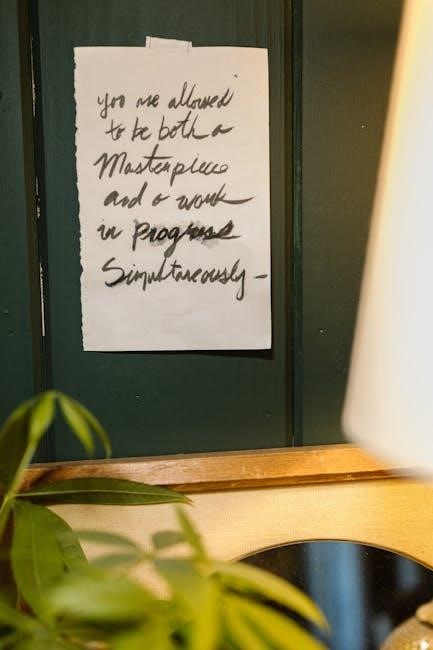
Pairing the Soundcore Life Note E
To pair your Soundcore Life Note E, press and hold the charging case button for 3 seconds until the LED indicators flash. Select “Soundcore Life Note E” from your device’s Bluetooth list to establish a connection; The LEDs will turn white once paired successfully, ensuring a seamless audio experience.
3.1 How to Enter Pairing Mode
To enter pairing mode, press and hold the button on the charging case for 3 seconds. The three LED indicators will flash white in sequence continuously. Ensure the earbuds are turned off and placed near your device for pairing mode to activate properly. This process ensures your Soundcore Life Note E earbuds are ready to connect to your device via Bluetooth.
3.2 Connecting to Your Device via Bluetooth
Once in pairing mode, go to your device’s Bluetooth settings. Select Soundcore Life Note E from the available devices list. The connection is complete when the LED indicators turn white. Ensure your device is in range and Bluetooth is enabled. The earbuds will automatically reconnect to previously paired devices for a seamless experience.

Controls and Functions
Control your music, calls, and voice assistant with intuitive touch gestures. Tap to play/pause, adjust volume, or activate voice assistant, ensuring seamless functionality at your fingertips.
4.1 Basic Controls and Gestures
Mastering basic controls on your Soundcore Life Note E is simple. Double-tap either earbud to play/pause music or answer calls. Triple-tap to skip tracks or activate voice assistant. Press and hold to adjust volume or switch tracks. These gestures ensure easy navigation without needing your device, enhancing your listening experience seamlessly.
4.2 Advanced Features and Customization
The Soundcore Life Note E offers advanced features like Bass Booster and Podcast modes for tailored audio experiences. Customize settings via the Soundcore app, including EQ adjustments and touch controls. Activate voice assistants with a triple-tap gesture or personalize touch commands for seamless control. These features allow you to enhance and adapt your listening experience to suit your preferences perfectly.

Sound Modes and Audio Quality
The Soundcore Life Note E features Bass Booster and Podcast modes, enhancing low frequencies and vocal clarity. The 10mm drivers deliver balanced sound with deep bass and clear highs.
5.1 Bass Booster Mode
The Bass Booster mode enhances low-frequency response, delivering deeper and more immersive bass. Ideal for genres like electronic and hip-hop, it amplifies sub-bass without compromising clarity. Activate this mode via the Soundcore app to experience rich, powerful sound. The 10mm dynamic drivers ensure balanced audio, making it perfect for bass enthusiasts seeking enhanced low-end performance without sacrificing overall sound quality.
5.2 Podcast Mode for Clear Vocals
Podcast Mode optimizes mid-range frequencies to enhance vocal clarity, making it ideal for podcasts, audiobooks, and voice calls. By focusing on spoken-word content, it reduces ambient noise and delivers crisp, clear dialogue. This mode ensures a more immersive listening experience for users who prioritize clear vocals over bass-heavy audio, making it perfect for everyday listening and professional use.

Maintenance and Care
Regularly clean the earbuds and case with a soft cloth to avoid dust buildup. Use certified chargers and avoid moisture exposure. Store properly to ensure longevity.
6.1 Cleaning the Earbuds and Charging Case
Use a soft, dry cloth to gently wipe the earbuds and charging case. Avoid harsh chemicals or moisture, which can damage the finish or harm the electronics. Regular cleaning prevents dust buildup and ensures optimal performance. For stubborn debris, lightly dampen the cloth with water, but ensure no liquid enters the ports or openings. Cleanliness enhances both functionality and longevity.
6.2 Proper Storage and Handling
To properly store and handle your Soundcore Life Note E earbuds, follow these steps:
Store in the Charging Case: Always keep the earbuds in their charging case when not in use to protect them from dust and physical damage.
Clean Before Storage: Use a soft, dry cloth to wipe down the earbuds and case to prevent dust buildup.
Choose a Safe Location: Keep the case in a cool, dry place away from direct sunlight and moisture to protect the battery and electronics.
Handle with Care: Avoid dropping the case or applying excessive force, which could damage the internal components.
Avoid Extreme Temperatures: Do not leave the earbuds in a hot car or humid environment, as this could harm the battery and electronics.
Check Battery Levels: Store the earbuds with a partial charge to maintain battery health, rather than fully discharged.
Prevent Crushing: Keep the case away from heavy objects to avoid crushing or bending.
Inspect Regularly: Check the earbuds and case periodically, especially if stored for long periods, to ensure they remain in good condition.
Minimize Skin Contact: Avoid touching the earbud tips excessively to prevent oil residue buildup. Consider wearing gloves when handling them.
Address Wear and Tear: Promptly fix any signs of wear on the case or earbuds to prevent further damage.
By following these guidelines, you’ll help maintain the performance and longevity of your Soundcore Life Note E earbuds.

Troubleshooting Common Issues
Address common problems with your Soundcore Life Note E:
- Connectivity Issues: Reset the earbuds by holding the button for 10 seconds and reconnect.
- Sound Quality: Ensure proper fit and enable Bass Booster mode for better audio.
- Battery Problems: Use certified chargers and avoid overcharging to maintain battery health.
7.1 Connectivity Problems and Solutions
Experiencing connectivity issues? Try these solutions:
- Pairing Issues: Reset the earbuds by holding the charging case button for 10 seconds. Ensure Bluetooth is enabled on your device.
- Connection Drops: Restart your device and earbuds. Check for firmware updates and ensure no obstacles block the connection.
- Bluetooth Range: Stay within the 10-meter range and avoid physical barriers for stable connectivity.
For persistent issues, refer to the troubleshooting section in the manual.
7.2 Sound Quality and Battery Issues
If you encounter sound quality problems, ensure proper ear tip fit and try different EQ modes. For battery issues, clean charging contacts and avoid extreme temperatures. Resetting the earbuds or updating firmware can also resolve these problems. Refer to the manual for detailed troubleshooting steps to maintain optimal performance and longevity of your Soundcore Life Note E earbuds.

Technical Specifications
Experience immersive sound with the Soundcore Life Note E, featuring 10mm drivers, a 20Hz–20kHz frequency range, 16Ω impedance, and up to 8 hours of playtime per charge.
8.1 Audio Specifications
The Soundcore Life Note E features 10mm dynamic drivers, delivering balanced sound with deep bass. With a frequency range of 20Hz–20kHz and 16Ω impedance, it ensures clear highs and lows; The earbuds support Bluetooth 5.0 technology for stable wireless connectivity. They also include modes like Bass Booster for enhanced low frequencies and Podcast mode for clearer vocals, providing an immersive listening experience tailored to your preferences.
8.2 Battery Life and Charging Details
The Soundcore Life Note E offers up to 8 hours of playtime on a single charge and up to 32 hours with the charging case. With the Quick Charge feature, 10 minutes of charging provides 1 hour of playback. The earbuds and case support USB-C charging, ensuring efficient and convenient battery replenishment for extended listening sessions.
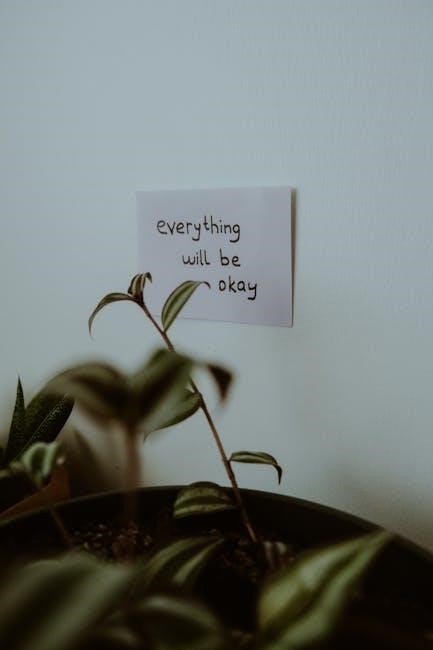
Warranty and Support
The Soundcore Life Note E comes with a standard warranty covering manufacturing defects. For support, visit the official website or contact customer service for assistance and troubleshooting.
9.1 Official Warranty Information
Your Soundcore Life Note E is backed by a limited warranty that covers manufacturing defects for a specific period. For details, visit the official Soundcore website or check the warranty card included in your packaging. This ensures your product is protected and provides peace of mind for your purchase.
9.2 Contacting Customer Support
For assistance, visit the official Soundcore website and navigate to the support section. Use the live chat, email, or phone options to reach customer service. Additionally, FAQs, troubleshooting guides, and support videos are available to address common issues and provide helpful solutions.
Downloading the Manual
Download the Soundcore Life Note E manual from the official Soundcore website or trusted retailers like DNS. The manual is available in PDF format for easy access and printing.
10.1 Official Sources for the Manual
The Soundcore Life Note E manual can be downloaded from the official Soundcore website or through authorized retailers like DNS. Visit the Soundcore support page, navigate to the Manuals & Downloads section, and select your product to access the PDF manual. Ensure you download from trusted sources to avoid unauthorized versions.
10.2 Additional Resources and Guides
Beyond the manual, explore Soundcore’s FAQ section, troubleshooting videos, and support forums for in-depth assistance. The official website offers detailed guides for advanced features like Bass Booster and Podcast Mode. Additionally, Soundcore’s community forums provide user tips and solutions for optimal use of your Life Note E earbuds.
Related posts:
Archives
- February 2026
- January 2026
- December 2025
- November 2025
- October 2025
- September 2025
- August 2025
- July 2025
- June 2025
- May 2025
- April 2025
- March 2025
- February 2025
- January 2025
- December 2024
- November 2024
- October 2024
- September 2024
- August 2024
- July 2024
- June 2024
- May 2024
- April 2024
- March 2024
- February 2024
- January 2024
- December 2023
- November 2023
- October 2023
- September 2023
- August 2023
- July 2023
- June 2023
- May 2023
Leave a Reply
You must be logged in to post a comment.