
redline pdf
Redlining PDFs is a collaborative process where changes are marked up for review, ensuring clarity and consistency in document revisions. It’s essential for accurate feedback and version control, widely used in legal, construction, and business sectors. Both free and premium tools like Adobe Acrobat and UPDF simplify the redlining process, making it accessible for all users. This method enhances teamwork and maintains document integrity efficiently.
What is Redlining?
Redlining is a method of marking up PDF documents to indicate changes, deletions, or additions. It involves adding annotations, comments, or strikethroughs to highlight modifications. This process is widely used in document reviews to ensure clarity and precision. Redlining tools like Adobe Acrobat or UPDF enable users to collaborate effectively, track changes, and maintain document integrity. It’s a cornerstone of efficient document management.
Importance of Redlining in Document Review
Redlining is crucial for clear communication and tracking changes in documents. It ensures accuracy by highlighting modifications, deletions, and additions, fostering collaboration among teams. This process maintains document integrity, preventing misunderstandings and errors. Redlining is essential in industries like law, construction, and business, where precise revisions are critical. It streamlines feedback and ensures all changes are accounted for, enhancing overall efficiency.
Common Tools Used for Redlining
Popular tools for redlining include Adobe Acrobat, UPDF, and iLovePDF.com. These platforms offer features like annotation, strikethrough, and highlighting. Adobe Acrobat provides advanced markup options, while UPDF supports real-time collaboration. iLovePDF.com offers free, user-friendly editing tools. These solutions cater to both premium and free users, ensuring efficient document review and version control across industries.

How to Redline a PDF
Redlining a PDF involves marking changes using tools like Adobe Acrobat or UPDF. Upload the PDF, select the Comment tool, and use options like strikethrough or highlight to mark edits.
Step-by-Step Guide Using Adobe Acrobat
- Open the PDF in Adobe Acrobat.
- Navigate to the Tools menu and select Comment.
- Choose the Strikethrough or Highlight tool from the toolbar.
- Apply the selected tool to the text you wish to mark.
- Add comments or notes for additional feedback.
- Save the document with a new filename to preserve the original.
- Export or share the redlined PDF as needed.
This process ensures clear and precise markup for efficient collaboration.
Using Free Online Tools for Redlining
Free online tools like iLovePDF.com and PDFgear offer easy-to-use redlining features without downloads or subscriptions. These tools allow users to highlight, underline, and add annotations directly to PDFs. Simply upload the document, use the markup tools, and download or share the revised version. They are ideal for quick document reviews and collaboration, providing cost-effective solutions for redlining needs.

Tools and Software for Redlining
Popular tools like Adobe Acrobat, UPDF, and PDFgear offer robust redlining features, enabling annotations, markups, and real-time collaboration. These tools cater to both free and premium users, ensuring efficient document editing and review processes across industries.
Top PDF Editors for Redlining
Adobe Acrobat, UPDF, and PDFgear are top choices for redlining, offering robust annotation and markup tools. They support collaborative reviews, version control, and real-time feedback. These editors provide intuitive interfaces for highlighting, strikethrough, and adding comments, ensuring precise document revisions. Both free and premium options cater to diverse user needs, enhancing productivity in legal, construction, and business workflows.
Premium vs. Free Tools
Premium tools like Adobe Acrobat offer advanced redlining features, including robust annotation, collaboration, and version control. Free tools such as iLovePDF and PDFgear provide basic markup capabilities but may lack depth in functionality. Premium options often include cloud integration and advanced editing, while free tools are ideal for simple tasks; Choose based on your specific needs and workflow complexity.
Industry-Specific Redlining Software
Industry-specific redlining software caters to unique needs across sectors. Legal professionals often use Adobe Acrobat for precise markup and tracking changes in contracts. In construction and architecture, tools like AutoCAD and Revit enable detailed annotations on blueprints. For business proposals, PDF Expert offers tailored features for collaborative reviews. These specialized tools enhance efficiency and accuracy, ensuring tailored solutions for distinct workflows.

Best Practices for Effective Redlining
Use clear, consistent markups and standardized tools like Adobe Acrobat for precise annotations. Ensure collaboration by organizing feedback and maintaining document integrity throughout the review process.
Clarity and Consistency in Markups
Clear and consistent markups ensure that all stakeholders understand revisions without confusion. Use standardized symbols and colors for additions, deletions, and comments to maintain uniformity across documents.
Tools like Adobe Acrobat or UPDF enable precise annotations, helping teams align on changes. Consistency in markup styles fosters collaboration and reduces errors, ensuring everyone is on the same page.
Collaboration Tips
Effective collaboration during redlining requires clear communication and shared goals. Use cloud-based tools like Adobe Acrobat or UPDF for real-time annotations, ensuring all team members can access and edit documents simultaneously. Assign specific tasks and deadlines to maintain accountability and streamline the review process.
Encourage transparent feedback and establish a centralized platform for discussions to prevent misunderstandings. Regularly update shared documents to reflect changes, fostering a collaborative environment that promotes efficiency and accuracy.
Organizing Feedback
Organizing feedback during redlining involves using tools like Adobe Acrobat or UPDF to add clear annotations and comments. Assign tasks and deadlines to team members for accountability. Use version control to track changes and avoid conflicts. Centralize feedback in one document to ensure clarity and prevent miscommunication. Summarize key points at the end for easy reference.

Benefits of Redlining in Business
Redlining enhances transparency, accountability, and efficiency in document management. It streamlines approvals, reduces errors, and ensures compliance, fostering trust and professionalism in business operations.
Improved Accuracy
Redlining PDFs ensures precise document revisions by clearly marking changes, reducing errors, and enhancing clarity. Tools like Adobe Acrobat and UPDF offer features like strikethrough and underline, making edits visible. This process minimizes misunderstandings and ensures all team members address modifications accurately, leading to a finalized document that meets high standards of quality and professionalism.
Enhanced Collaboration
Redlining PDFs fosters seamless teamwork by enabling real-time annotations and feedback sharing. Tools like Adobe Acrobat and UPDF allow multiple users to comment, highlight, and track changes efficiently. This streamlined process ensures all stakeholders are aligned, reducing miscommunication and speeding up document approval. Cloud-based solutions further enhance accessibility, making it easier for teams to collaborate remotely and achieve consensus quickly.
Version Control
Redlining PDFs ensures clear version control by tracking changes and updates in real-time. Tools like Adobe Acrobat and UPDF allow users to compare document versions, highlighting edits for transparency. This feature prevents conflicts by maintaining a record of all revisions, ensuring everyone works with the latest version. It streamlines document management, reducing errors and improving overall efficiency in collaborative workflows.
Compliance
Redlining PDFs plays a crucial role in maintaining compliance by ensuring all changes are documented and approved. Tools like Adobe Acrobat and UPDF provide secure annotation features, enabling organizations to meet regulatory requirements. This process ensures transparency and accountability in document revisions, particularly in industries with strict compliance standards, such as legal and construction sectors.

Common Challenges and Solutions
Common challenges in redlining PDFs include technical issues, compatibility problems, and user adoption. Solutions involve using tools like Adobe Acrobat and UPDF to enhance collaboration and streamline the process.
Technical Issues
Technical issues in redlining PDFs often arise from compatibility problems with different formats or software crashes. Large files may cause lag, and synchronization errors can occur with cloud tools. To address these, ensure all users have updated software, use reliable tools like Adobe Acrobat or UPDF, and maintain stable internet connections for seamless collaboration and annotations.
Compatibility Problems
Redlining PDFs often encounter compatibility issues when various editors are used, causing annotations to appear inconsistently or not at all. To mitigate this, it’s crucial for all team members to use the same software, such as Adobe Acrobat or UPDF, which are known for their reliability. Additionally, converting PDFs to universally compatible formats before sharing can help prevent the loss of important annotations and ensure that all changes are clearly visible across different platforms and devices.
User Adoption
User adoption of redlining tools can be challenging due to varying familiarity with PDF editing software. Providing training and ensuring tools are intuitive helps reduce the learning curve. Encouraging collaboration through features like real-time annotations and shared feedback fosters a smoother transition. By highlighting the benefits of streamlined workflows and improved document accuracy, teams are more likely to embrace redlining practices effectively.

Real-World Applications of Redlining
Redlining is essential in legal contracts, construction plans, academic publishing, and business proposals, facilitating clear change tracking and collaborative feedback across industries efficiently.
Legal Contracts
Redlining is crucial in legal contracts to mark changes, ensuring clarity and compliance. Lawyers and professionals use tools like Adobe Acrobat or UPDF to highlight modifications, track negotiations, and maintain version control. This process ensures all parties understand proposed amendments, fostering clear communication and precise documentation, which are vital for enforceable agreements and audit trails.
Construction and Architecture
Redlining in construction and architecture involves marking up PDF plans to track changes, ensuring clarity in design revisions. Tools like UPDF and Adobe Acrobat enable annotations, highlighting modifications, and version control. This process helps identify design issues early, ensuring compliance with standards and improving communication among architects, contractors, and stakeholders, leading to precise project execution and collaboration.
Academic Publishing
Redlining in academic publishing streamlines peer reviews and editing by marking PDF documents with clear annotations. Tools like Adobe Acrobat and UPDF enable authors and editors to track changes, ensuring accuracy and maintaining document integrity. This process facilitates collaboration, improves manuscript quality, and ensures compliance with journal standards, making it an essential step in scholarly communication and publication workflows.
Business Proposals
Redlining PDFs is crucial in business proposals for clarifying terms, negotiating changes, and ensuring alignment among stakeholders. Tools like Adobe Acrobat and UPDF enable users to annotate, highlight, and comment on specific sections, streamlining feedback and approvals. This process enhances transparency, improves proposal accuracy, and fosters collaboration, ultimately leading to more efficient deal closures and satisfied clients.

Future Trends in Redlining
Future trends in redlining include AI-driven automation, cloud-based collaboration, and seamless integration with other tools, enhancing efficiency and accessibility for users across industries globally.
AI and Automation
AI and automation are revolutionizing redlining by enabling AI-powered tools like UPDF and Adobe Acrobat to automatically detect changes, suggest edits, and streamline workflows. These tools use machine learning to improve text summarization, change detection, and formatting correction, reducing manual effort. AI-driven features enhance collaboration, ensure consistency, and accelerate document reviews, making the redlining process more efficient and accurate for all users.
Cloud Collaboration
Cloud collaboration tools like UPDF and Adobe Acrobat enable real-time annotation and feedback sharing, enhancing teamwork across locations. These platforms allow multiple users to access and edit PDFs simultaneously, ensuring version control and efficient communication. Cloud-based solutions integrate seamlessly with other apps, making document review faster and more accessible for teams, while maintaining data security and consistency.
Integration with Other Tools
Redlining tools integrate seamlessly with project management software, CRMs, and cloud storage, enhancing workflow efficiency. This integration allows for real-time collaboration and ensures data consistency across platforms. By connecting with other tools, redlining becomes a cohesive part of the document lifecycle, supporting teams in maintaining organized and efficient workflows across multiple teams.
Redlining PDFs streamlines document review, enhances collaboration, and ensures accuracy. With the right tools, it remains a vital process for efficient workflows across industries, fostering clear communication and organization.
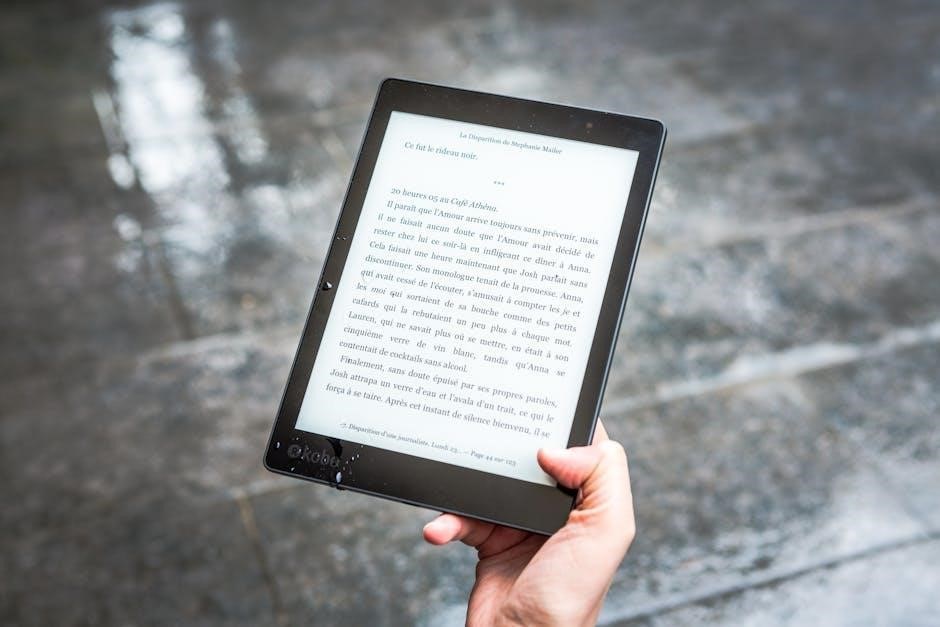
Redlining PDFs is a crucial process for document review, enabling clear markups and efficient collaboration. It ensures accuracy, tracks changes, and maintains version control. Using tools like Adobe Acrobat or free online platforms, users can easily add annotations, highlight text, and manage feedback. This method is indispensable across industries, from legal contracts to architectural plans, streamlining workflows and improving productivity.
Final Thoughts
Redlining PDFs has become an essential practice for efficient document collaboration and review. By leveraging tools like Adobe Acrobat, UPDF, or free online platforms, users can easily mark changes, ensuring clarity and precision. As technology evolves, AI-driven solutions and cloud-based tools promise to enhance this process further, making redlining more accessible and streamlined for all industries.
Related posts:
Archives
- February 2026
- January 2026
- December 2025
- November 2025
- October 2025
- September 2025
- August 2025
- July 2025
- June 2025
- May 2025
- April 2025
- March 2025
- February 2025
- January 2025
- December 2024
- November 2024
- October 2024
- September 2024
- August 2024
- July 2024
- June 2024
- May 2024
- April 2024
- March 2024
- February 2024
- January 2024
- December 2023
- November 2023
- October 2023
- September 2023
- August 2023
- July 2023
- June 2023
- May 2023
Leave a Reply
You must be logged in to post a comment.